If
you are new to the landscape of MacOS, you must have come across several
reasons to give it a second thought before you actually start using it. And if
you are planning to buy one, you must be wondering if you should or not because
there are many myths and misconceptions floating around.
Well,
some of these myths may have been true in the past, but they are no longer
relevant. Other myths are simply misunderstandings that have been gaining
traction over time. According to a recent survey, many users have
misconceptions about macOS, with 62% of respondents believing that Mac cannot
get viruses, and 48% believing that macOS is not customizable.
Being
one of the most widely accepted brands Apple has been able to create a good
number of competitors who doesn’t want it to grow. And that’s exactly where
this cold war leads to misconceptions. Here in this guide, we will debunk these
myths and provide you with accurate information about the operating system you
use every day.
So,
let’s get in!
Myth #1: macOS is Not Compatible with
Windows
Another
common misconception is that macOS is not compatible with Windows. Well, this
is not entirely true. While it is true that some Windows programs are not
compatible with macOS, but there are several ways to run Windows on a Mac.
You
can use Boot Camp to install Windows natively on your Mac, or you can use
virtualization software like Parallels Desktop or VMware Fusion to run Windows
and Windows apps within macOS. For instance, if you wish to use NTFS drives on
your Mac, there are ways to do that also. You may also visit https://setapp.com/how-to/use-ntfs-for-mac for better understanding. MacOS has a lot
to offer you.
Myth #2: macOS is Not Customizable
One
of the most common myths about macOS is that it is not customizable. Some users
believe that they are stuck with the default settings and that there is no way
to make the operating system their own. However, this could not be different
from the truth because macOS is actually highly customizable.
There
are plenty of ways to personalize your Mac
user experience. For
example, you can change your desktop background, adjust your dock settings, and
even customize your menu bar.
In
fact, using third-party apps help you modify other aspects of the operating
system, such as the way windows behave or the way files are organized. Thus, if
you have been avoiding macOS because you think it is not customizable, you
should rethink and give it another chance for sure.
Myth #3: macOS is Safe From Viruses and
Malware Attacks
This
myth is the has gained immense popularity and it is one of the biggest
misconnecption people have. While it is true that macOS is generally less
exposed to malware than Windows, it is still possible for your Mac to become
infected.
In
fact, there have been a number of high-profile malware outbreaks in recent
years that have affected macOS users. Therefore, in order to keep your your Mac safe from
malware, it is
significant to use common sense when browsing the web and downloading files.
Make
sure you are only downloading software from reputable sources, and be careful
of any emails or messages that ask you to download attachments or click on
links. You should also consider using a trusted antivirus program to help
protect your system.
Similarly,
there are many other misconceptions that needs to be addressed and erased. But
no matter what people think and believe, Mac still has a huge userbase.
So…
Enjoy
using your MacBooks and iPhones.
Happy Myth Bursting!
Wrapping It Up
There
are many misconceptions about macOS that need to be exploded. Hopefully, the
above explanation has given you a better understanding of the operating system
and what it can do. One thing you need to keep in mind is that no operating
system is perfect, and there will always be some trade-offs. However, macOS is
a powerful and versatile operating system that can meet the needs of most
users. So you don’t have switch to any other operating system.














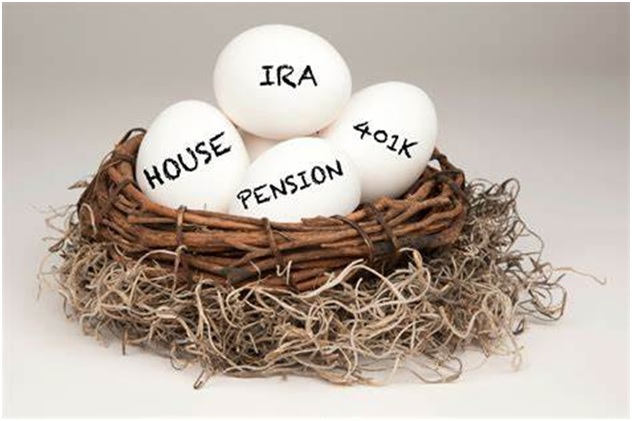









0 Comments